Step by step
How to create a note?
To create a note:
- Go to the http://intranet.pasitos.nl and log in.
- Click on the note icon in the top menu
- Select «Create note»
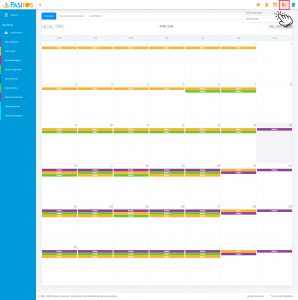
- You have the ability to create a general or a patient specific note. In order to create one, you have to fill in the required fields shown in the pop up box, including Patient, Title Note, Date Reminder, Time Reminder and Description. Once the note has been completed, click «Save«

