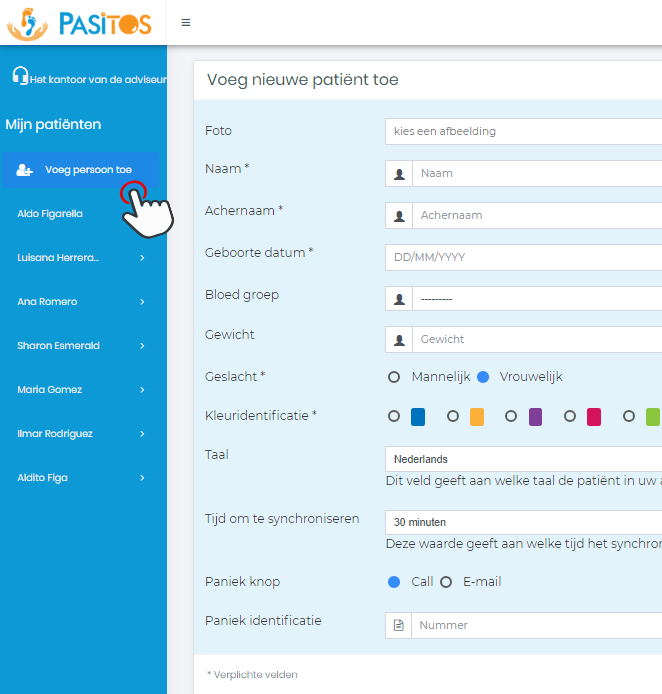Stap voor stap
Hoe een nieuwe patiënt toevoegen?
Om een nieuwe patiënt toe te voegen in My Pasitos
De eerste stap is het invoeren van de patiëntgegevens in My Pasitos Dashboard.
- Ga naar de http://intranet.pasitos.nl en log in.
- Klik op de optie Voeg een patiënt toe in het menu aan de linkerkant
- Vul alle velden in en klik op «Opslaan«